안녕하세요! 오늘은 Manim을 활용하여 시각하하기 위한 설치를 진행해 보도록 하겠습니다.
Preview
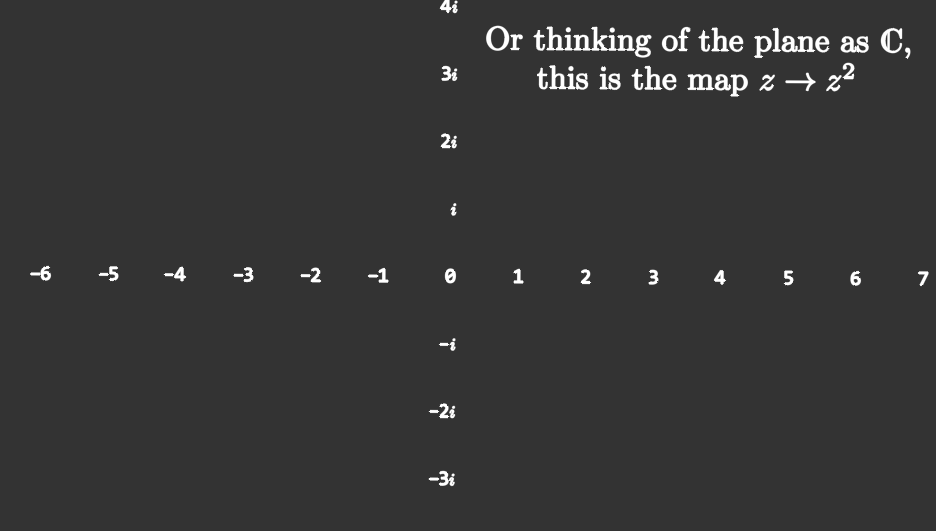
Manim이란?
Manim(mathematical animation engine)은 수학을 보다 쉽게 설명하고 학생들에게 가르치기 위해 개발이 되었습니다. 수학관련 공식 및 설명등을 애니메이션으로 시각화하여 나타내는 엔진입니다. Manim은 수학 공식뿐 아니라 다른 텍스트, 도형 등도 시각화할 수 있어 소개해 드리고자 합니다 :)
Manim 설치
Manim을 사용하기 위해서는 미리 설치해야 되는 프로그램들이 있습니다.
Windows기준으로 설치 방법을 안내해 드리겠습니다.
1. MikTex 설치
Getting MiKTeX
a. Register GPG key sudo apt-key adv --keyserver hkp://keyserver.ubuntu.com:80 --recv-keys D6BC243565B2087BC3F897C9277A7293F59E4889 b. Register installation source Ubuntu 20.04 LTS (Focal Fossa): echo "deb http://miktex.org/download/ubuntu focal universe"
miktex.org
All downloads에 들어가 본인 컴퓨터에 맞는 Net Installer를 다운받아 설치해 주세요.(관리자 권한으로 실행)
저는 windows Net Installer 64-bit를 설치하였습니다.

2. FFmpeg 설치
FFmpeg 설치는 아래의 링크를 참고하여 설치해 주세요:)
https://wonhwa.tistory.com/15?category=1001573
[python] bar-chart-race로 시각화하기 (feat. 축구)
안녕하세요! 오늘은 bar-chart-race(직역하면 막대그래프 경주)를 이용해서 시각화 하는 방법을 알려드리려고 합니다. 예제로 EPL 영국 프리미어 축구 리그 데이터를 활용하여 bar-chart-race 시각화를
wonhwa.tistory.com
위의 게시물에서 step2. FFmpeg 설치하기를 참고하면 됩니다 ㅎㅎ
3. Sox 설치
SoX - Sound eXchange
Download SoX - Sound eXchange for free. SoX is the Swiss Army Knife of sound processing utilities. It can convert audio files to other popular audio file types and also apply sound effects and filters during the conversion.
sourceforge.net
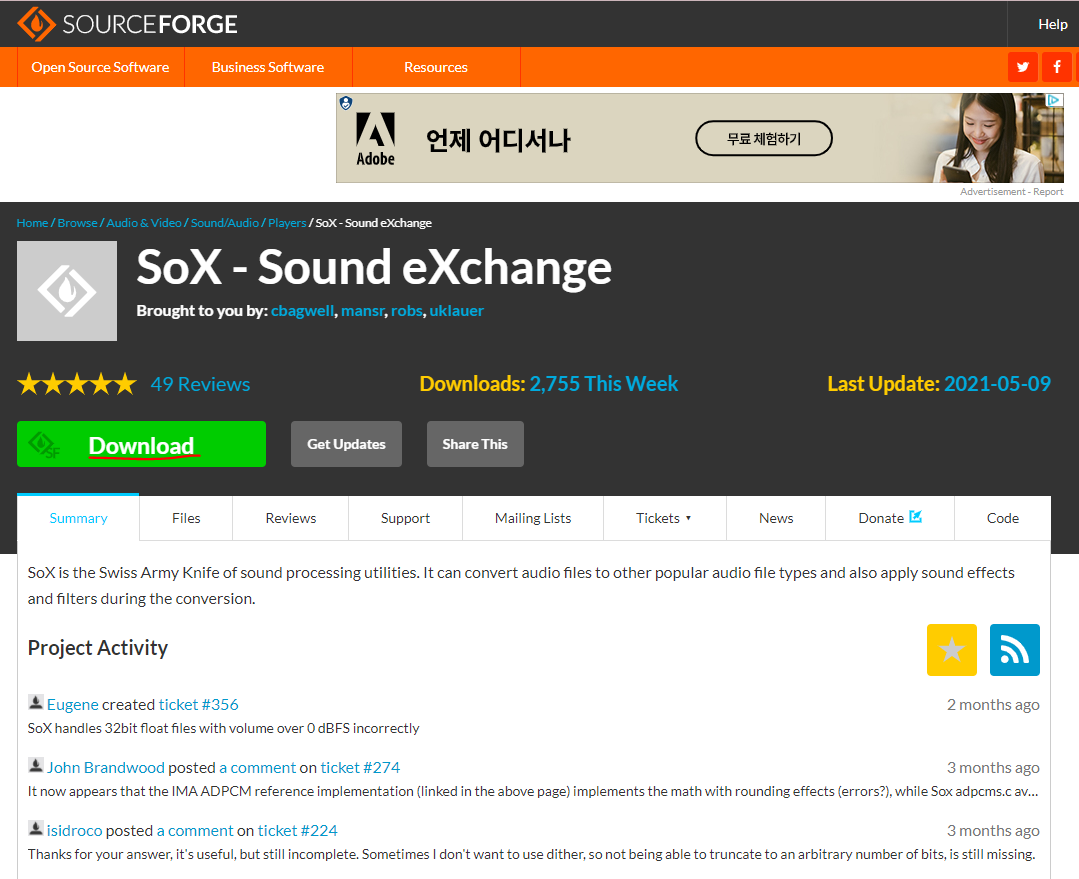
파일 다운로드 후 설치를 진행해 주세요.(관리자 권한으로 실행)
위의 3번까지의 과정은 youtube에서도 확인할 수 있습니다.
아래의 영상을 참고해 주세요.
https://www.youtube.com/watch?v=ZltiKHFWmv8
4. pip3 install virtualenv(가상환경) 설치
그 후 터미널에서 위 명령어로 가상환경설정이 가능하도록 설치해줍니다.
5. pip install pycario 설치
4번과 마찬가지로 pycario도 설치해 줍니다.
6. manim 가상환경 설정
manim을 사용할 폴더를 하나 만들어 줍니다.
저는 C:Users\users 에 manim이라는 폴더를 만들어 주었습니다.
그후 cmd창을 열고,
1. cd C:\Users\user\tmanim
2. virtualenv manim
3. .\manim\Scripts\activate
4. activate manim
위의 명령어를 차례대로 입력해주면,
(manim) 파일경로 >
이런 형태의 명령창이 나옵니다. 그럼 가상환경 설정은 끝났습니다.
7. manim 다운받기
pip install manimgl
위 명령어로 설치 후, 아래의 명령어를 추가로 설치해 manim 예시 파일을 열어보도록 합시다.
git clone https://github.com/3b1b/manim.git
cd manim
pip install -e .
manimgl example_scenes.py OpeningManimExample
위의 영상처럼 example이 잘 실행되면 manim 설치가 완료되었습니다 :)
참고자료
1. manim 깃헙 https://github.com/3b1b/manim
GitHub - 3b1b/manim: Animation engine for explanatory math videos
Animation engine for explanatory math videos. Contribute to 3b1b/manim development by creating an account on GitHub.
github.com
2. 관련 유튜브
https://www.youtube.com/channel/UCYO_jab_esuFRV4b17AJtAw
3Blue1Brown
3Blue1Brown, by Grant Sanderson, is some combination of math and entertainment, depending on your disposition. The goal is for explanations to be driven by animations and for difficult problems to be made simple with changes in perspective. For more inform
www.youtube.com
https://www.youtube.com/channel/UCxiWCEdx7aY88bSEUgLOC6A
Theorem of Beethoven
Welcome!!! ► About me: My name is Alexander, I'm a mechanic engineering student and I live in Mexico city. ► About the content of this channel: This channel is dedicated to the musical and scientific divulgation with explanatory animations. However, th
www.youtube.com
TO BE CONTINUED...
다음 시간에는 Manim으로 만들 수 있는 애니메이션 몇 가지를 소개해 보도록 하겠습니다 ㅎㅎ
'시각화(Visualization)' 카테고리의 다른 글
| [Python/시각화] Manim을 활용한 애니메이션 시각화(2) (2) | 2022.01.24 |
|---|---|
| [python/시각화] seaborn으로 그래프 그리기 (0) | 2021.12.20 |
| [python/시각화] matplotlib으로 그래프 만들기- 다변량그래프, 밀집도그래프, 육각그래프 (0) | 2021.12.15 |
| [python/시각화] matplotlib으로 그래프 만들기- 히스토그램, 산점도, 박스그래프 (0) | 2021.12.15 |
| [python] CCTV,가로등 위치를 folium을 사용하여 clustering 시각화하기 (4) | 2021.11.17 |
